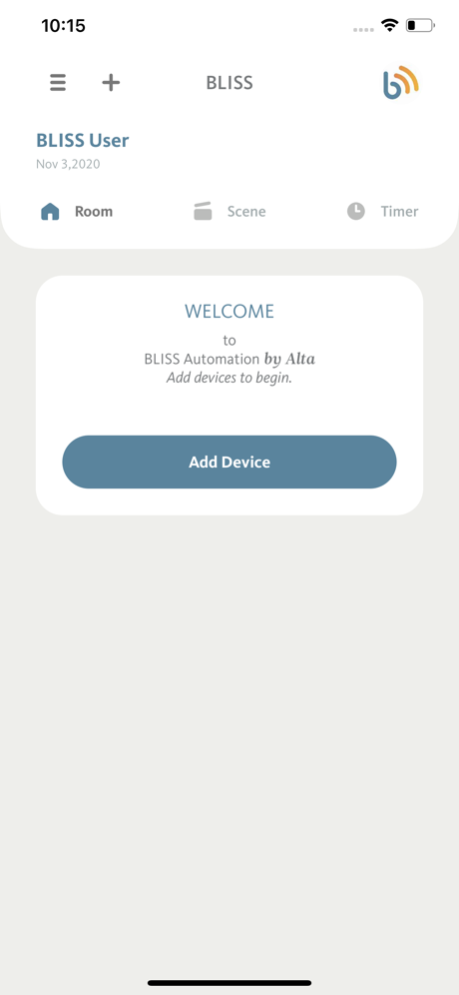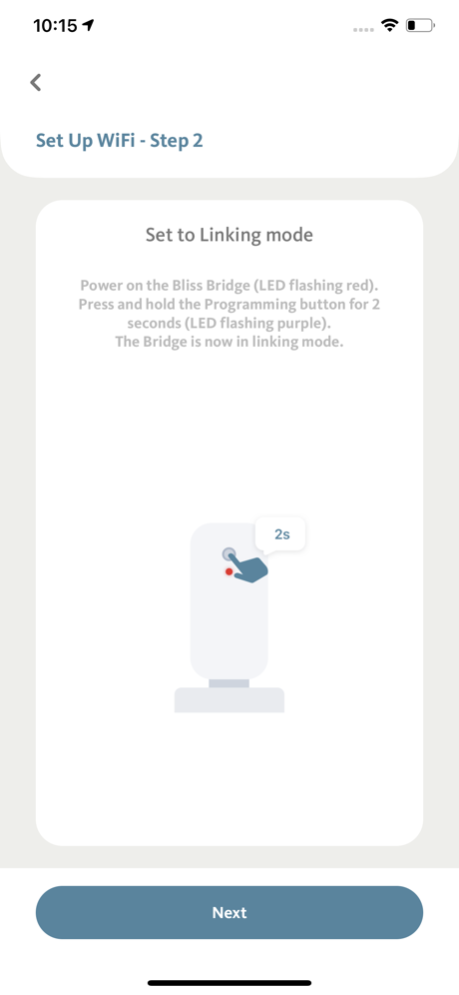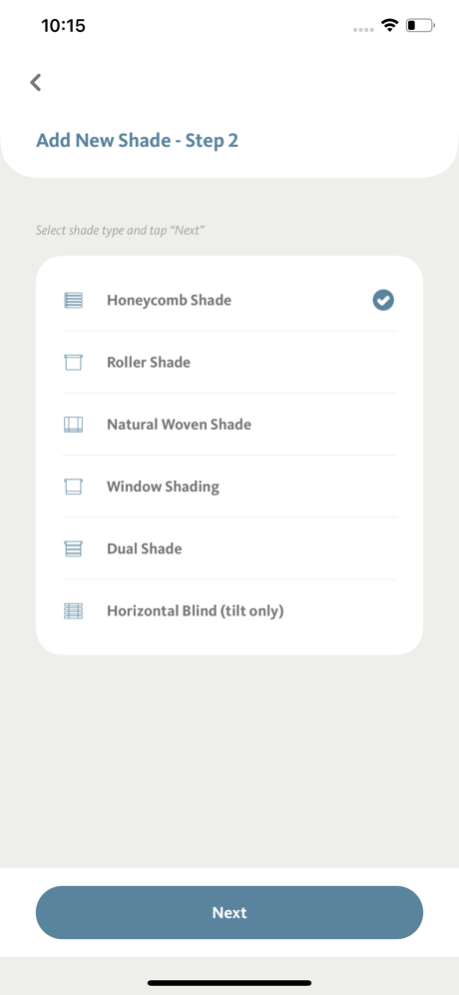BLISS™ Automation by Alta 1.1.5
Free Version
Publisher Description
Control your shades wherever you are with BLISS™ Automation by Alta.
The BLISS™ Automation by Alta App makes it easier than ever to control your automated window coverings at home or away! The proven Radio Frequency platform utilizes reliable bi-directional communications which enable constant communication of battery and shade status.
Whether you are at home or away you can accurately control your window coverings via the intuitive user interface on your smartphone or tablet. The plug and play USB Bridge enables users to start using the BLISS™ by Alta App in a matter of minutes!
Enjoy simple integration with voice control enabled devices like Amazon Alexa, Google Assistant, Apple Shortcuts and IFTTT to operate your automated window coverings. Additionally, BLISS™ by Alta Automated window coverings are compatible with a growing number of popular Smart Home systems. Experience truly customized Home Automation, window by window!
Features include:
• Plug & Play USB bridge
• Control up to 30 automated window coverings
• Live feedback at home or away
• Create up to 20 Rooms, Scenes and Timers
• Sunrise and sunset detection
• Voice control compatible
The BLISS™ Automation by Alta App requires at least one BLISS™ Bridge, which must be connected to 2.4GHz WI-FI.
Apr 13, 2024
Version 1.1.5
Routine maintenance
About BLISS™ Automation by Alta
BLISS™ Automation by Alta is a free app for iOS published in the System Maintenance list of apps, part of System Utilities.
The company that develops BLISS™ Automation by Alta is Custom Brands Group. The latest version released by its developer is 1.1.5.
To install BLISS™ Automation by Alta on your iOS device, just click the green Continue To App button above to start the installation process. The app is listed on our website since 2024-04-13 and was downloaded 2 times. We have already checked if the download link is safe, however for your own protection we recommend that you scan the downloaded app with your antivirus. Your antivirus may detect the BLISS™ Automation by Alta as malware if the download link is broken.
How to install BLISS™ Automation by Alta on your iOS device:
- Click on the Continue To App button on our website. This will redirect you to the App Store.
- Once the BLISS™ Automation by Alta is shown in the iTunes listing of your iOS device, you can start its download and installation. Tap on the GET button to the right of the app to start downloading it.
- If you are not logged-in the iOS appstore app, you'll be prompted for your your Apple ID and/or password.
- After BLISS™ Automation by Alta is downloaded, you'll see an INSTALL button to the right. Tap on it to start the actual installation of the iOS app.
- Once installation is finished you can tap on the OPEN button to start it. Its icon will also be added to your device home screen.